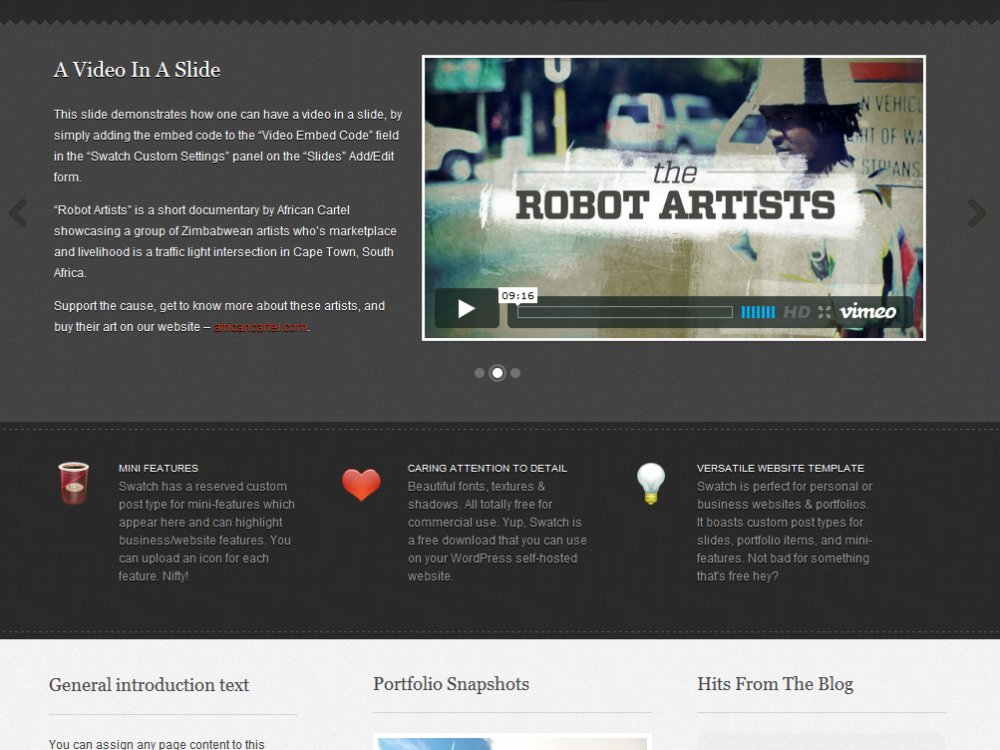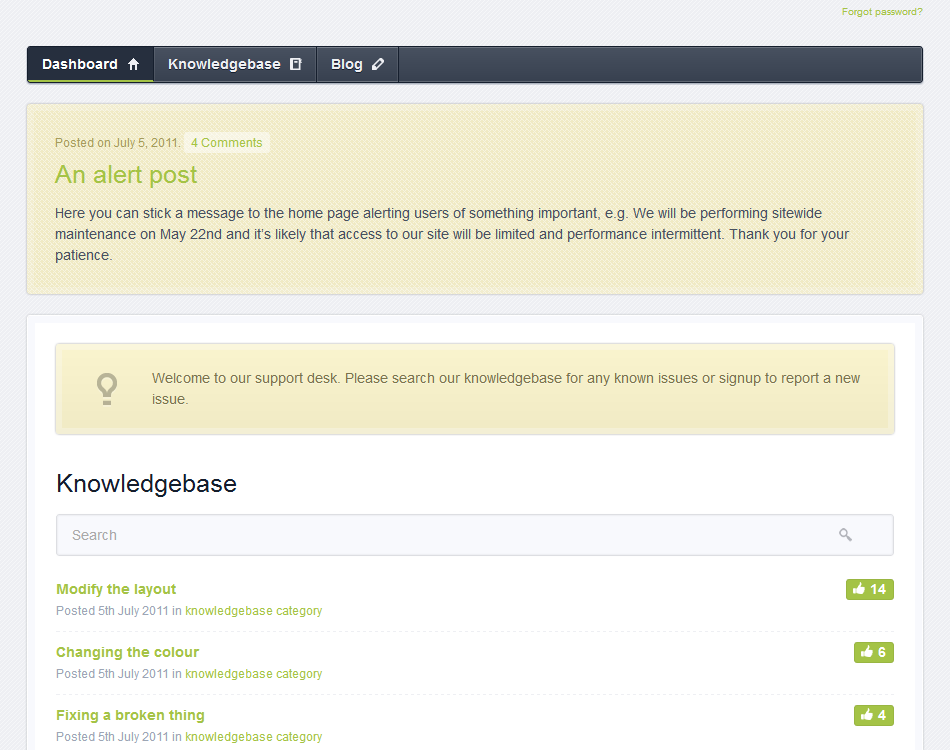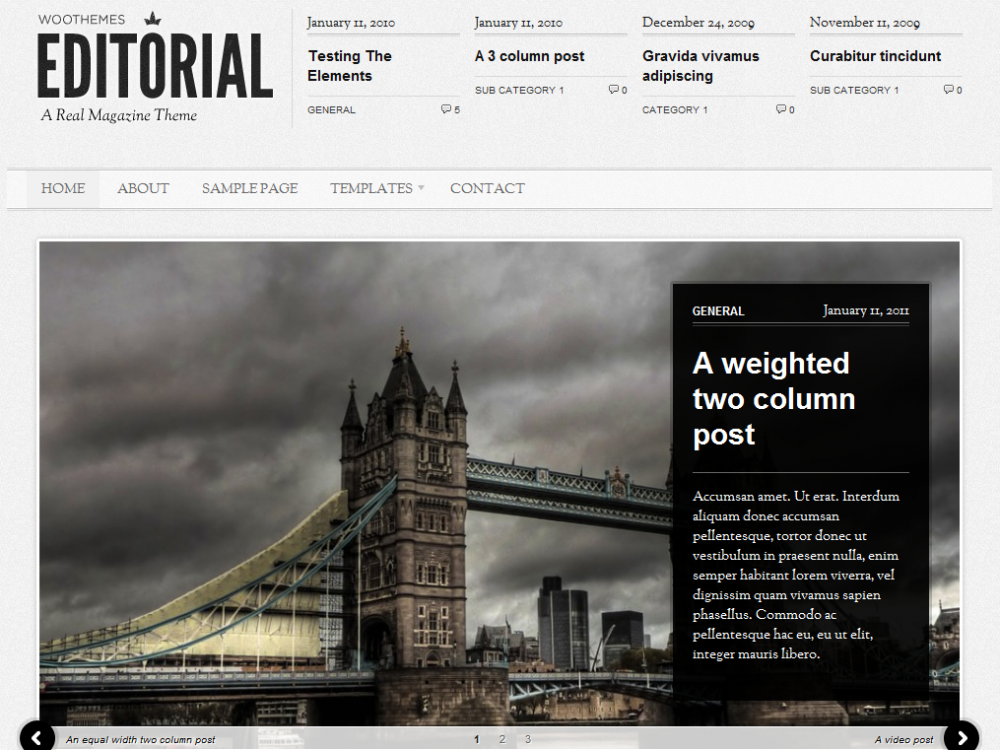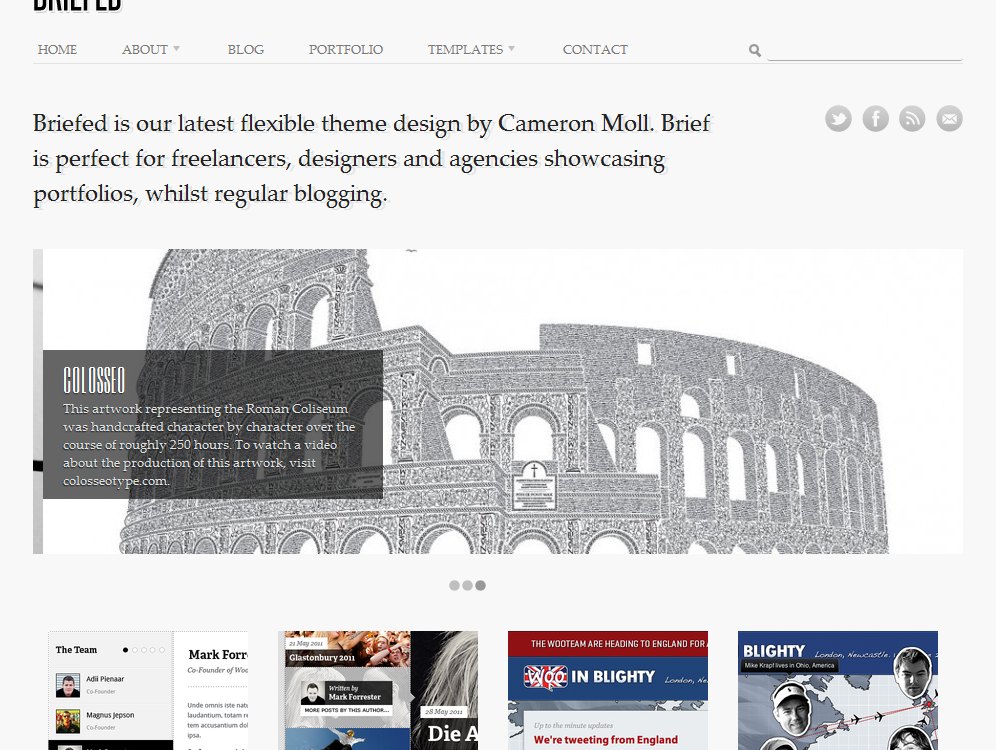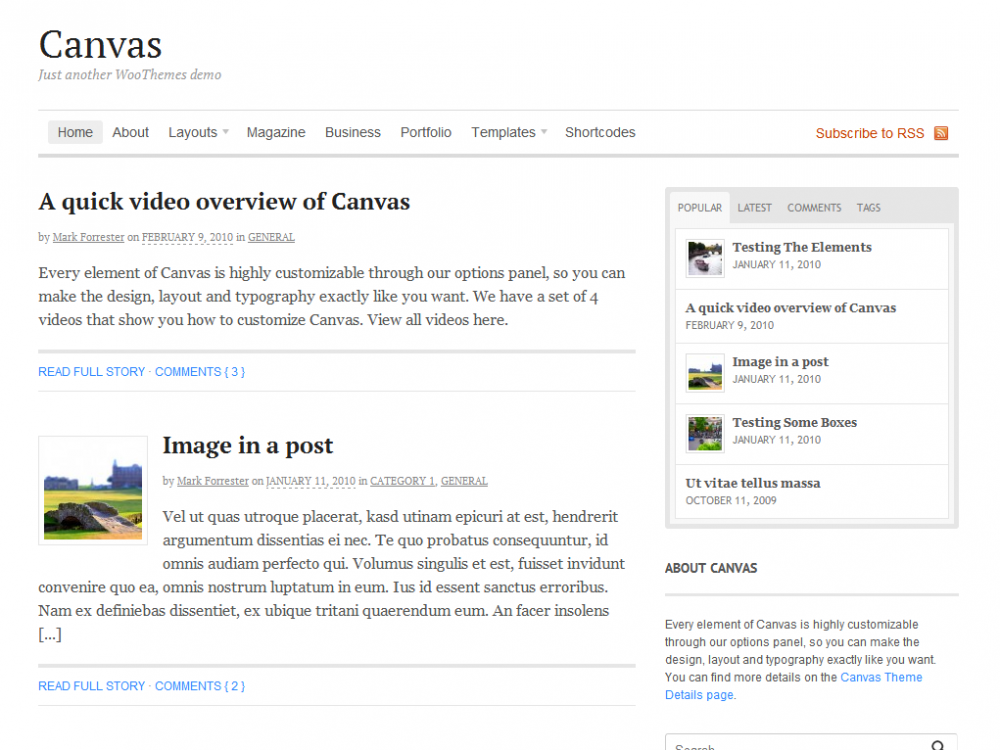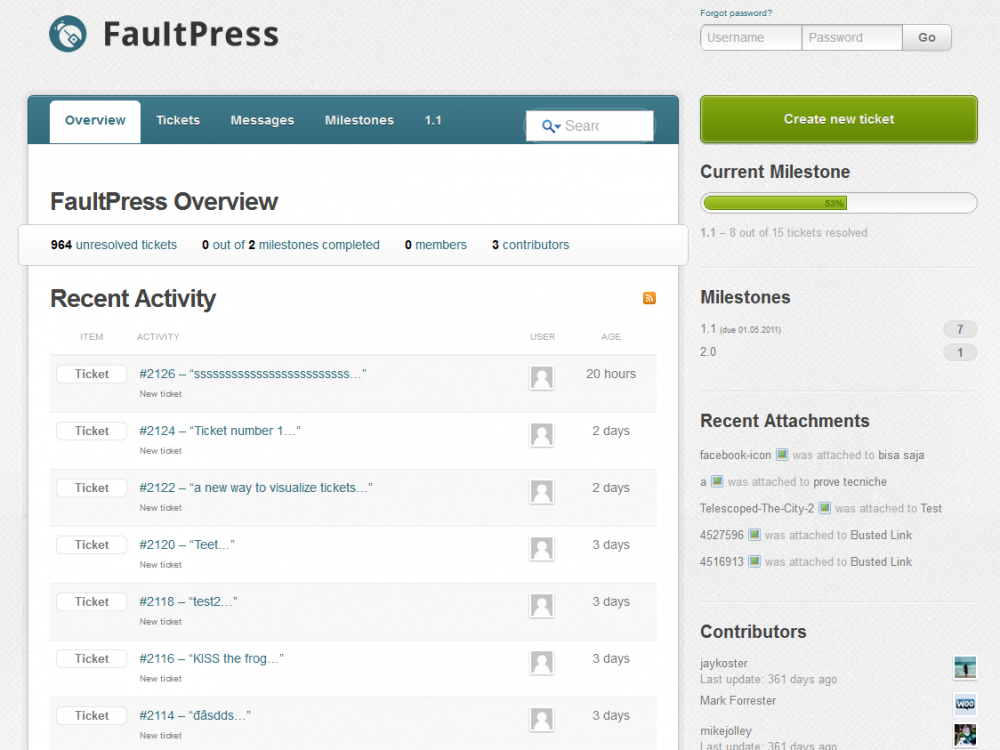Buro
Buro is a beautiful business theme designed by Juanma Teixido with a responsive layout to display your website content optimally at all resolutions and browser widths, and on all media devices. A perfectly responsive building block for a web designer’s next project.
Unique Features
-
Responsive Layout
The Buro theme allows your website to display optimally at all browser widths/resolutions and on all media devices. Go ahead and scale your browser window and see the results.
-
Featured Slider
A custom home page featured slider to showcase your work or products with style, all powered by jQuery. Optional slider pagination gives your visitors easy overview.
-
Custom Homepage
Custom home page layout with an optional slider, blog module and testimonial modules, not to forget all the widgetized homepage and footer specific regions.
-
Custom Post Types
The theme takes full advantage of the new custom post types functionality that came with WordPress 3.0, so adding slides, and feedback/testimonials is dead easy!
-
Custom Typography
You can customize the typography in the theme to suit, and there is full support for Google Fonts in the font selector.
-
Custom Widgets
The theme has 1 widgetized sidebar (that you can even include on the home page), 3 homepage specific widgetized regions, and 4 footer regions, and as always comes with 8 custom Woo Widgets (Ad Space, Blog Author, WooTabs, Subscribe, Feedback, Search, Flickr and Twitter).
-
Alternative Styles
The theme includes 5 alternative color styles which you can preview in the demo, and also has styling options for background color/image and setting link and button color.