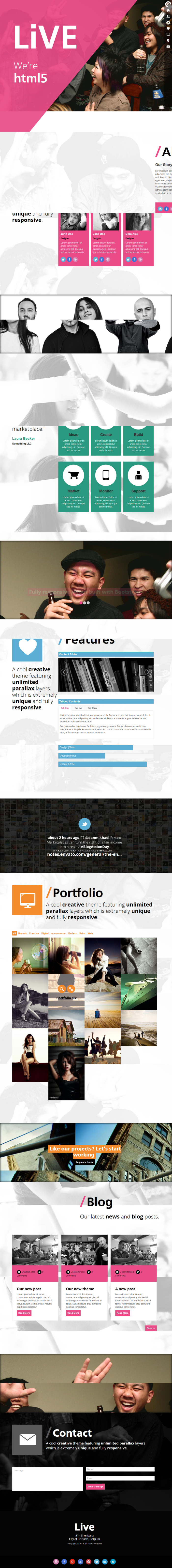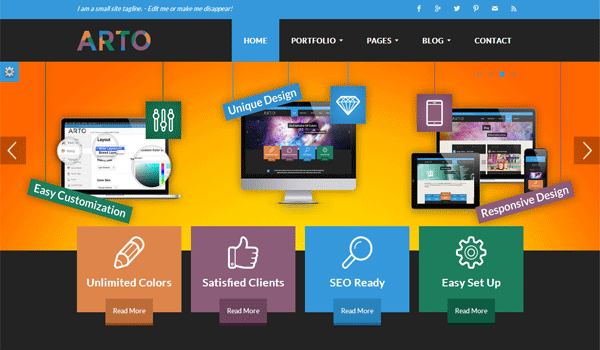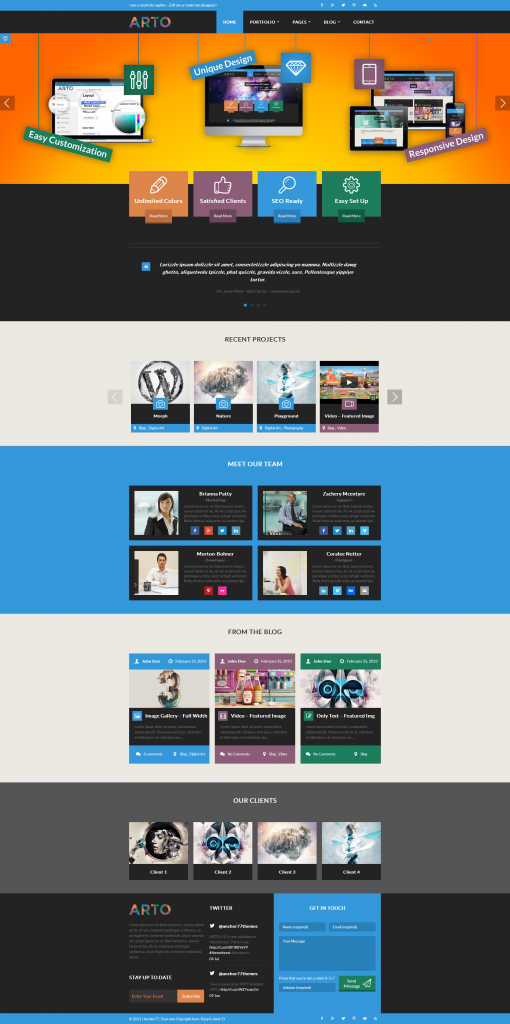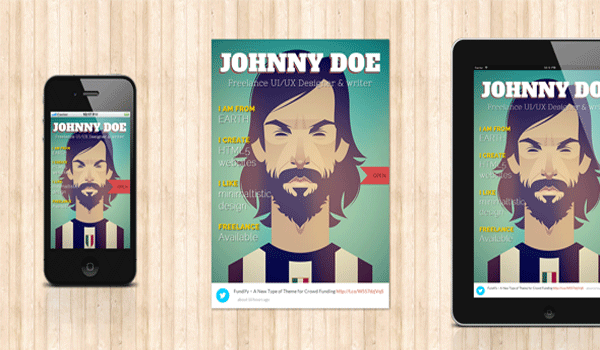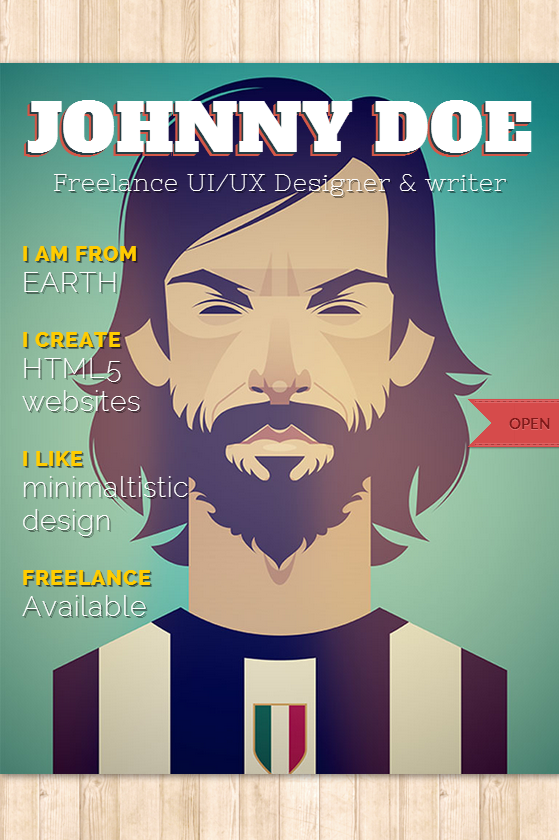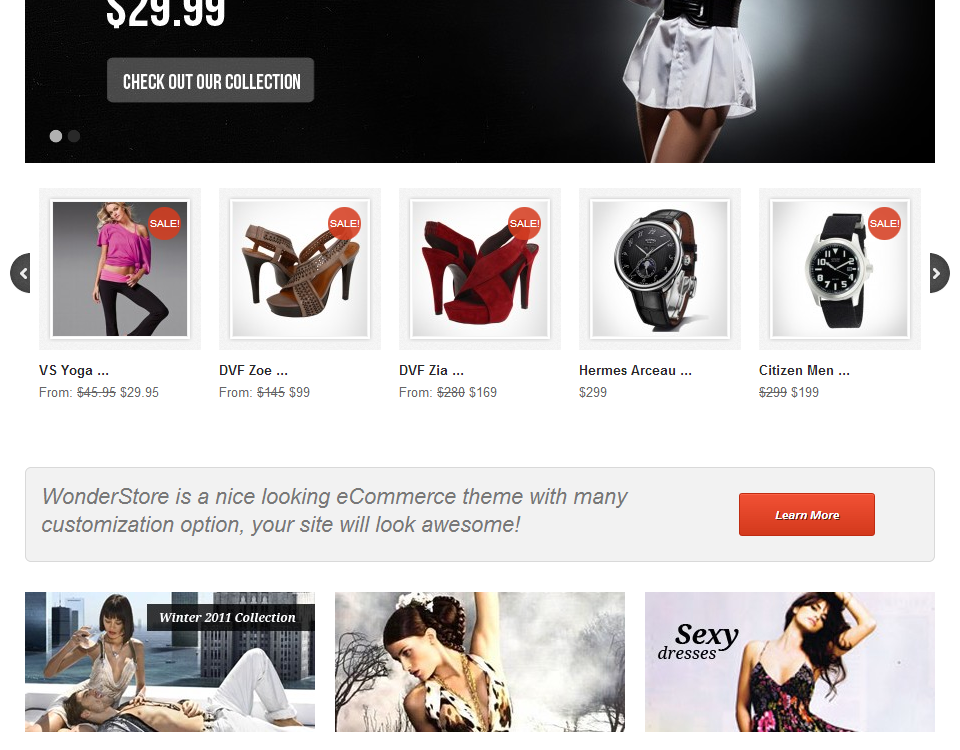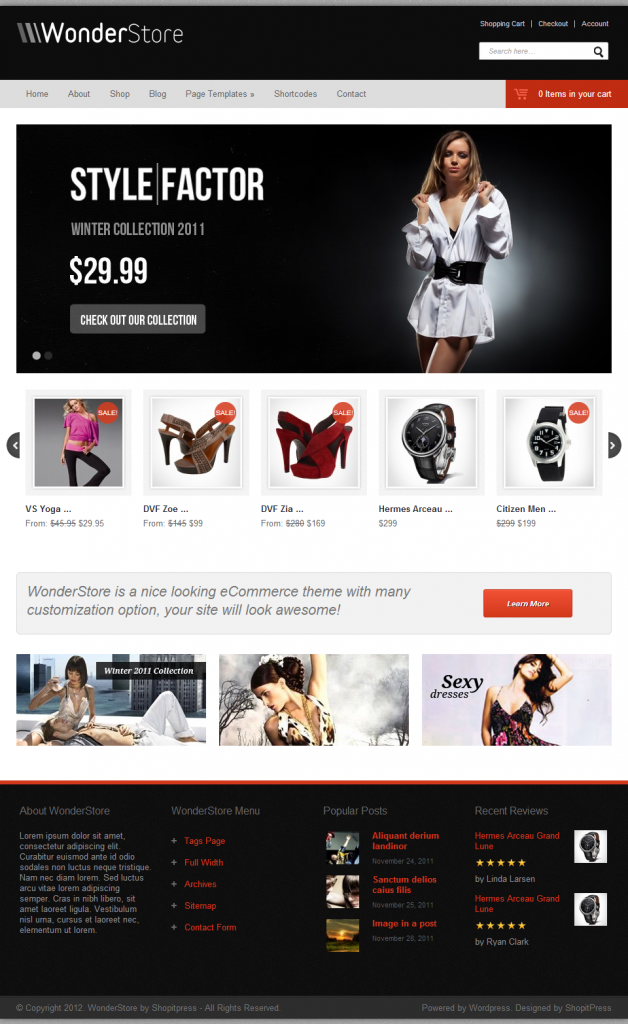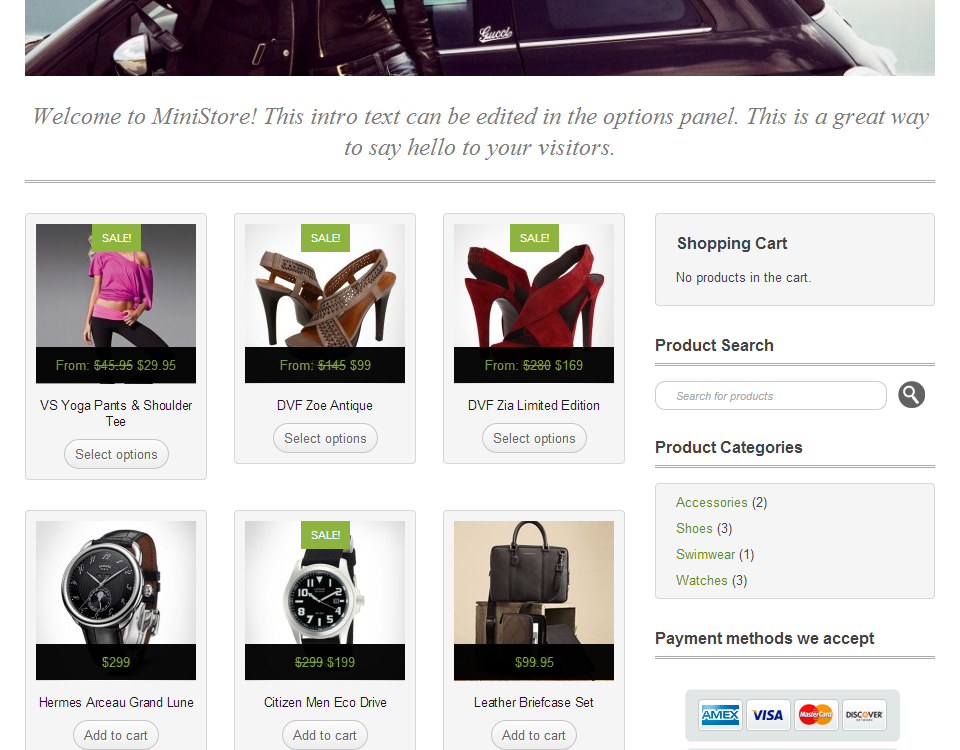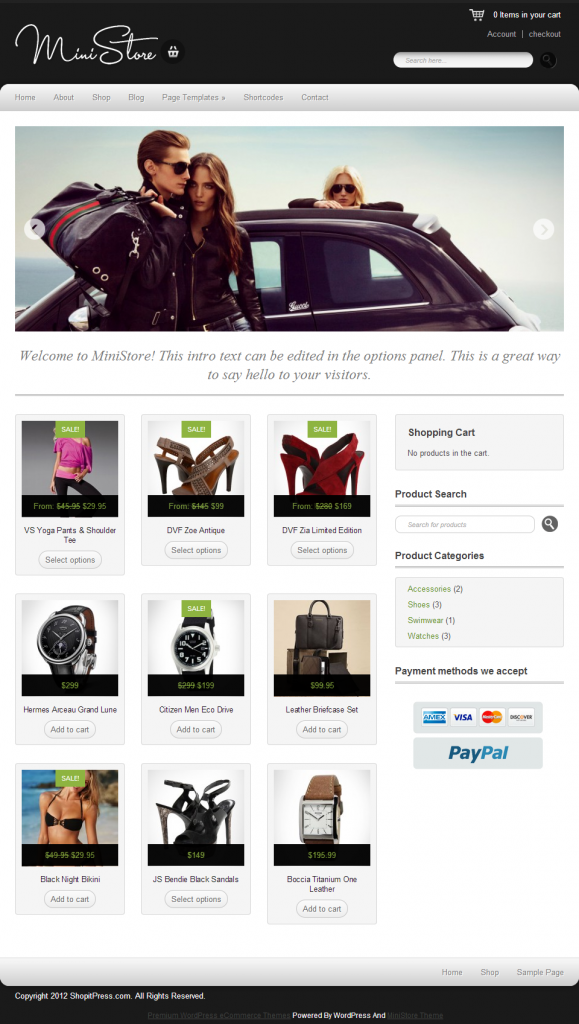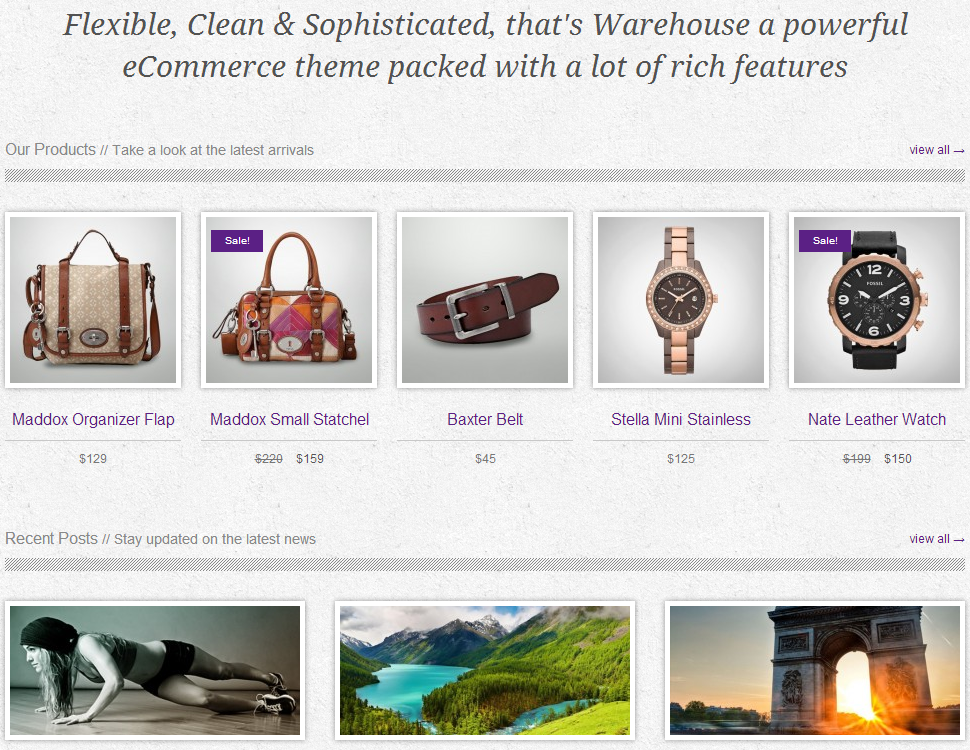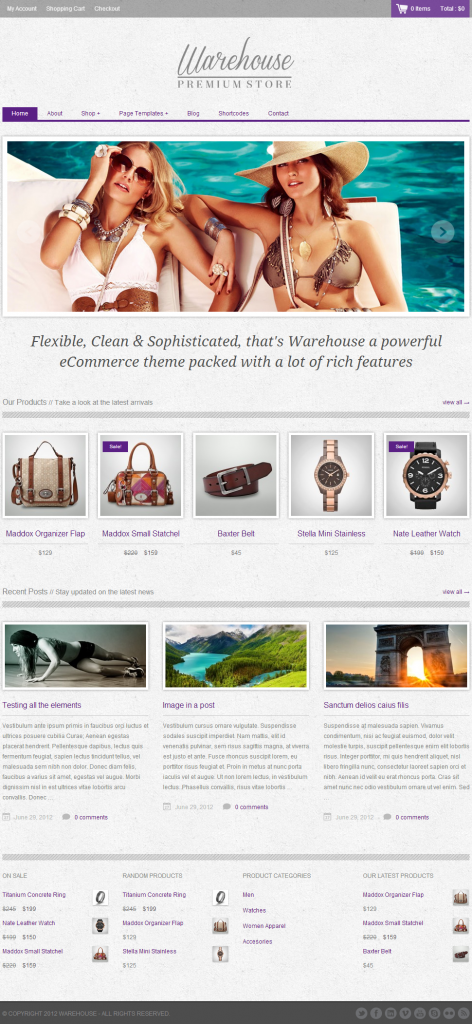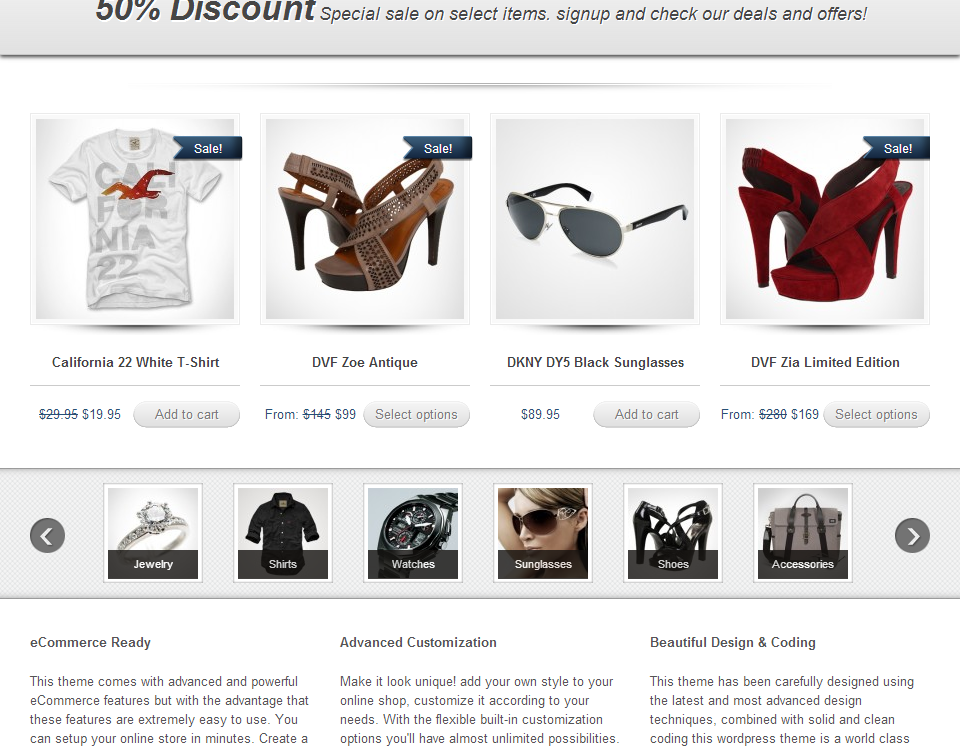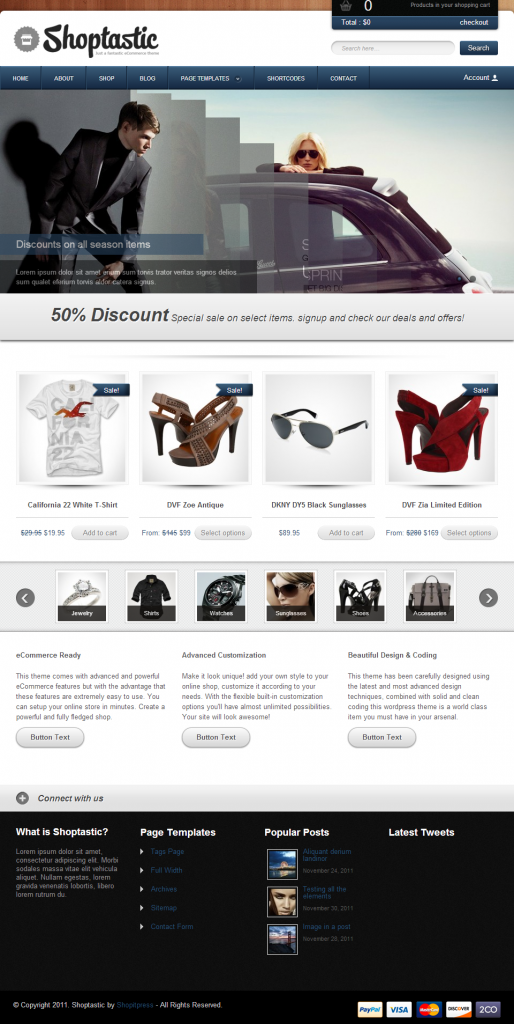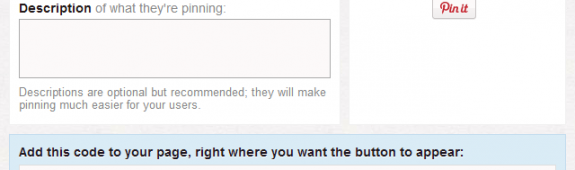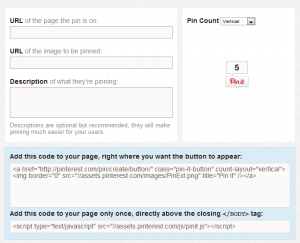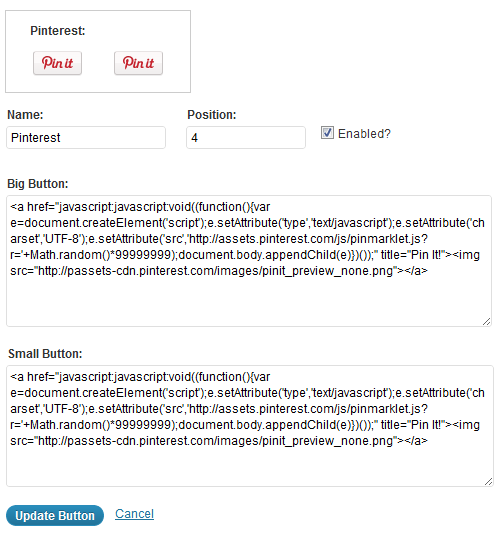Live
This theme is interactive and unique in its own way that has unlimited foreground plus some parallax layers for its background for a complete responsive layout that is created using the framework Bootstrap version 2.3. Its parallax layers has no limit to its horizontal and vertical scroll effect. Perfect for any portfolio website but recommended for photography. This one page WordPress theme will fit great for people who wants to have awesome portfolio site.
Features
- Interactive Foreground + Background Parallax powered by Skrollr JS – Unique on themeforest!
- Unlimited parallax layers and element animations are possible.
- Horizontal as well as Vertical parallax scrolling is possible. Supports CSS3 properties including Transitions and Transforms.
- No need of Javascript knowledge to edit this parallax layers. Only simple CSS understanding is needed. Also includes Helper Plugin for configuring parallax scroll index – Simply copy & paste the values!
- Parallax scrolling theme with full layout stability on on all mobile devices including iPhone, iPad and Android
- One Page HTML5 + WordPress Template
- Perfectly Responsive – Bootstrap 2.3.1
- Isotope Filterable Portfolio with Masonry Layout – Premium (USD 15 worth)
- AJAX powered contact form
- Option to exclude pages from one-page
- Full Screen Background Image Slideshow
- Image Sliders, Carousel, Animated Skill Graphs with all UI components from Bootstrap with shortcode support
- Modern Navigation Menu on Mobile devices
- Well documented user guide
- Free Support
- POT files included
- Demodata XML file included